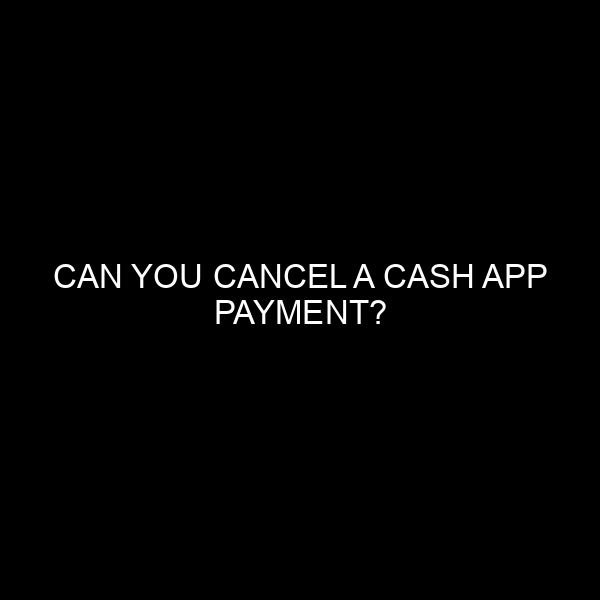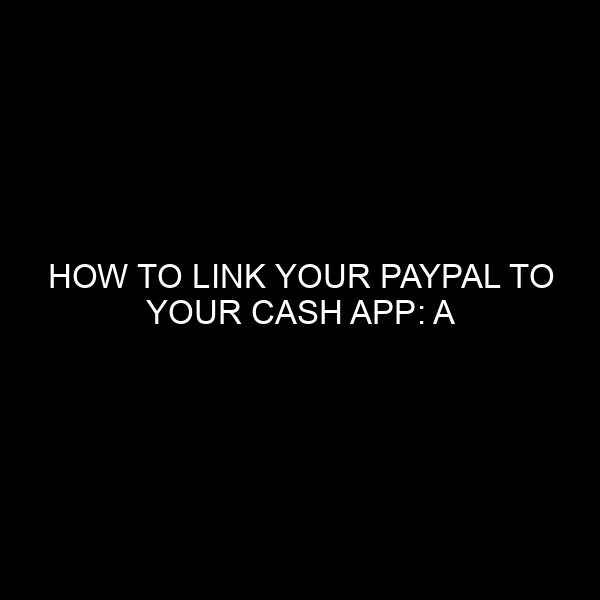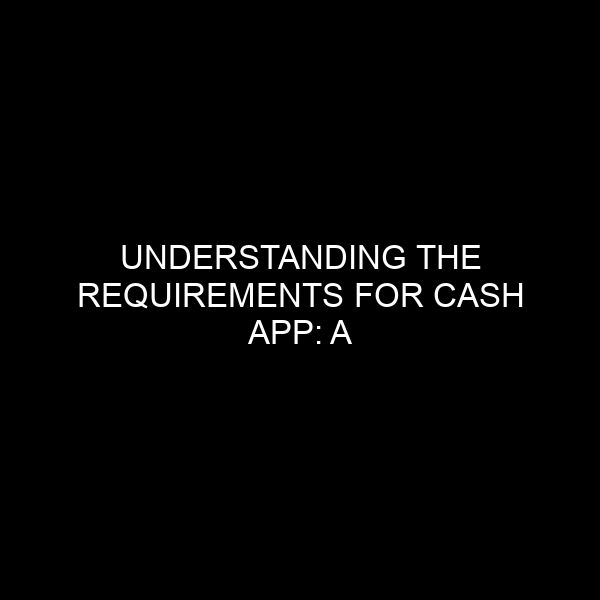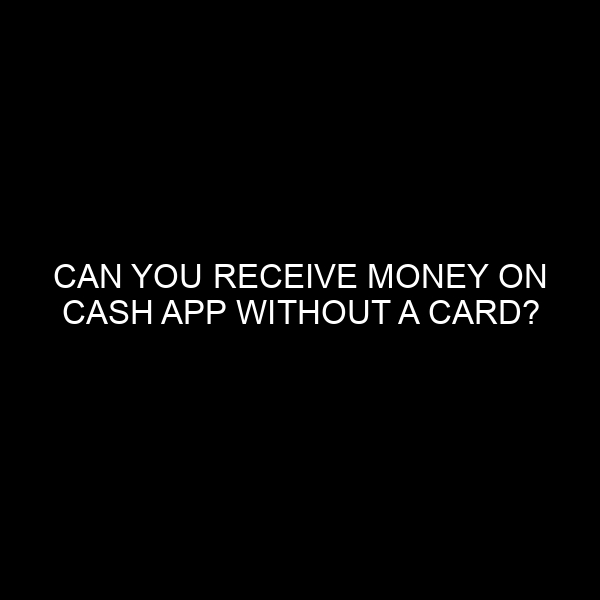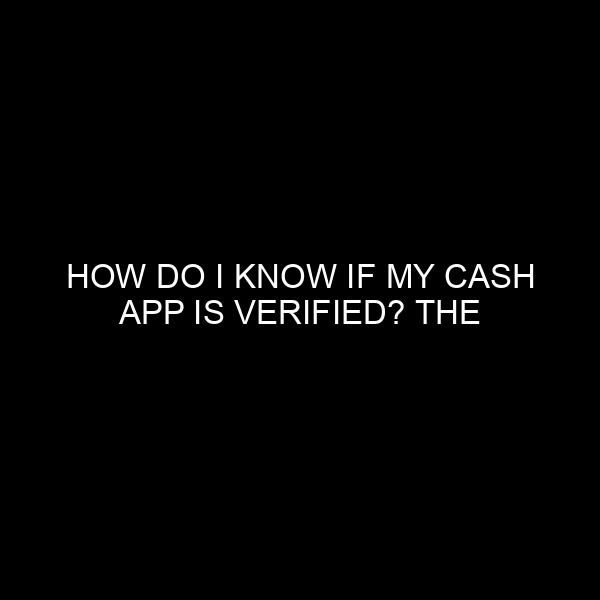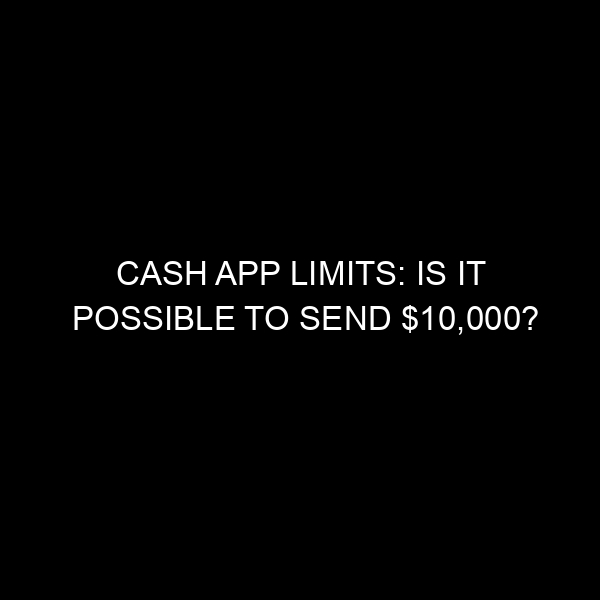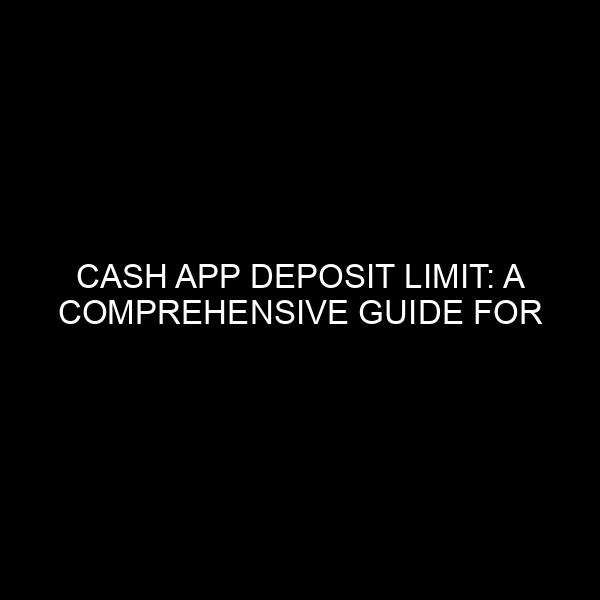Can You Cancel a Cash App Payment?
The digital revolution has redefined the way we handle money, with peer-to-peer (P2P) money transfer apps emerging as game-changers in the financial landscape. One such app that has garnered immense popularity is Cash App, which allows users to send and receive money with just a few taps on their smartphone. But what happens when you make an incorrect transaction or have second thoughts? Is it possible to cancel a Cash App payment? In this comprehensive guide, we’ll dive deep into this question, leveraging insights from the financial market and banking industry to provide you with a definitive answer.
Introduction to Cash App
Cash App, initially introduced as Square Cash, is a mobile payment service developed by Square, Inc. Its user-friendly interface and swift transactional capabilities have made it a favorite among millennials and older generations alike. With Cash App, users can transfer money, pay bills, or even invest in stocks and cryptocurrencies. The seamless nature of these transactions is one of the app’s primary selling points, but this ease also raises concerns, especially when a user sends money to the wrong recipient or decides to retract a transaction.
Understanding Cash App’s Payment Process
Before delving into the possibility of canceling a Cash App payment, it’s pivotal to understand how the payment process works:
- Initiation: A user initiates a payment by entering the recipient’s unique $Cashtag, email, or phone number.
- Verification: The app prompts the user to confirm the payment details.
- Processing: Once confirmed, the money is instantly transferred from the sender’s Cash App balance or linked bank account to the recipient’s Cash App balance.
Due to this immediate processing, canceling a payment can be challenging.
Can You Cancel a Cash App Payment?
1. Payments to Existing Contacts:
If you’ve sent money to someone you’ve paid before or someone on your contact list, the transfer is instant, and you cannot cancel it. Once the payment has been processed, the only way to retrieve the money is by asking the recipient to send it back to you.
2. Payments to New Contacts or Incorrect Recipients:
If you’ve accidentally sent money to an unfamiliar recipient or made an error in the recipient’s details, there’s a slight possibility that the payment hasn’t been processed. In such cases:
- Open Cash App and click on the clock icon on the bottom right.
- Select the payment in question.
- If you see the “Cancel” option, click on it.
If the option isn’t available, it means the payment has been processed, and you cannot cancel it.
Preventative Measures and Recommendations
While the ability to cancel a Cash App payment is limited, following best practices can prevent mistakes:
- Double-Check Recipient Details: Always ensure you’ve entered the correct $Cashtag, email, or phone number.
- Confirm Payments: Before finalizing a payment, review all details. Cash App usually provides a confirmation step for this reason.
- Link Email or Phone: By linking your email or phone, you’ll receive instant notifications about transactions, helping you spot and rectify errors faster.
- Reach Out to Support: If you’ve made an erroneous payment, reach out to Cash App’s customer support immediately. While they might not always be able to help, it’s worth a shot.
Conclusion
Cash App has undoubtedly revolutionized digital transactions, making it easier than ever to send and receive money. However, with great power comes great responsibility. The instantaneous nature of Cash App payments means users must be extra cautious. Canceling a transaction is often not an option, so always double-check every payment detail.
In the financial market and banking industry, where vast sums move every second, accuracy is paramount. The same principle applies to P2P platforms like Cash App. Treat every transaction with the meticulousness and attention it deserves, and you’ll navigate the digital finance landscape with ease and confidence.