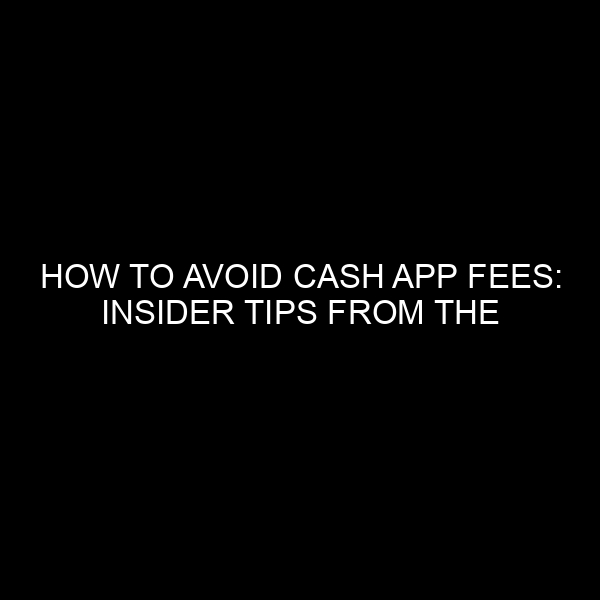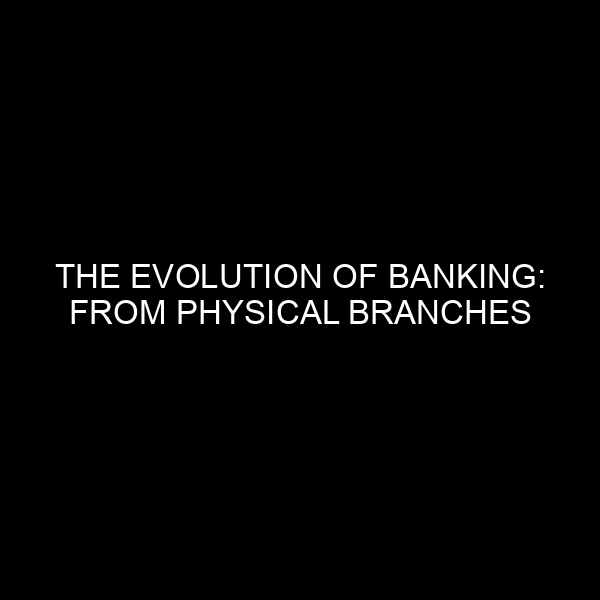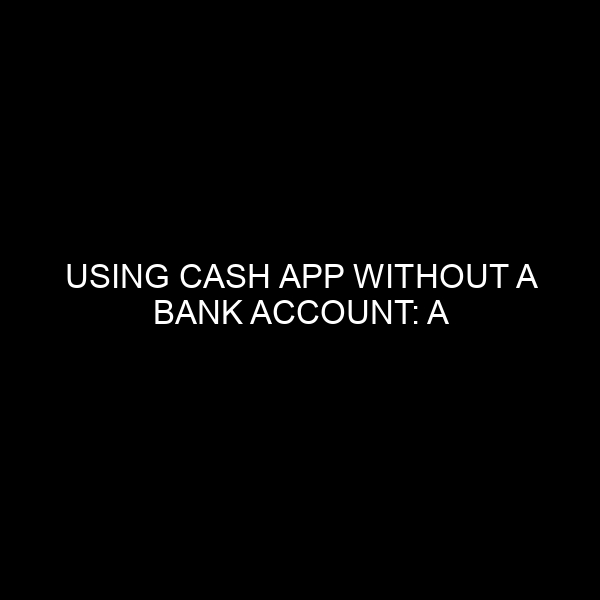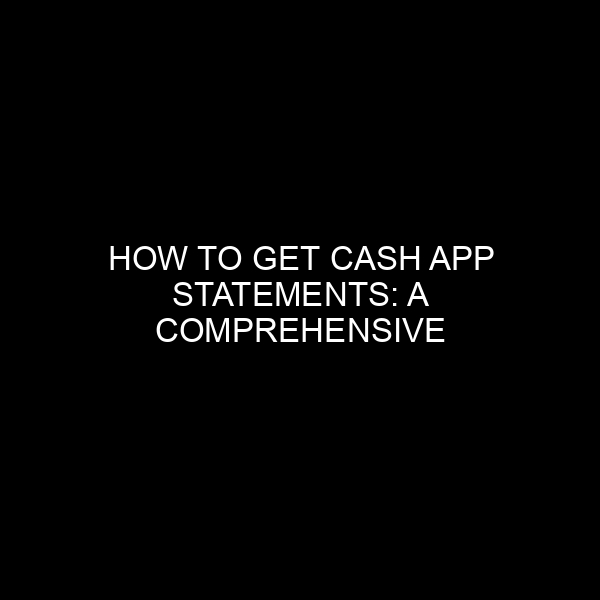Cash App to Venmo Transfers: Tips to Help You Do It Right
In today’s digital age, cash transfers no longer require a physical bank visit. With the advent of peer-to-peer payment apps, like Cash App and Venmo, transferring money between individuals has become as easy as a few taps on your smartphone. However, while both these platforms serve a similar purpose, they operate independently of each other, posing challenges for users looking to send money between them. This article will explore the nuances of transferring money from Cash App to Venmo, offering expert tips to ensure a smooth transaction process. With a rich background in the financial market and banking industry, I intend to provide a comprehensive guide to help you do it right.
Understanding the Ecosystem: Cash App and Venmo
Before diving into the transfer process, it’s essential to understand the basics of each platform.
1. Cash App
Owned by Square, Inc., Cash App provides a swift way for users to send and receive money. It also offers features like Cash Card, a free debit card that lets users spend their Cash App balance at any store that accepts Visa.
2. Venmo
A subsidiary of PayPal, Venmo is a mobile payment service that not only allows money transfers but also provides a social aspect. With each transaction, users can add notes and emojis, which can be shared on the app’s social feed.
The Reality: Direct Transfers Aren’t Possible
The first thing to understand is that as of my last update in September 2021, there isn’t a direct method to transfer money from Cash App to Venmo or vice versa. This is primarily due to both platforms being competitors in the digital payment space. However, this doesn’t mean you’re out of options. Let’s delve into the available methods to facilitate such a transfer.
Indirect Transfers: A Step-by-Step Guide
To move your funds from Cash App to Venmo, you’d have to use a common medium – your bank account. Here’s a detailed guide:
1. Transfer from Cash App to Your Bank Account
- Open Cash App and select the “Balance” tab.
- Tap on “Cash Out.”
- Choose the amount you wish to transfer and confirm.
- Select your preferred deposit speed (Standard or Instant).
- Confirm with your PIN or Touch ID.
2. Transfer from Bank Account to Venmo
- Once the amount from Cash App reflects in your bank account, open the Venmo app.
- Go to the “Menu” and select “Manage Balance.”
- Tap “Add Money” and choose the amount you want to transfer.
- Select your bank and authenticate the transaction.
Things to Consider
While the above method is straightforward, there are a few things to keep in mind:
1. Transfer Fees
Cash App offers free standard transfers to your bank, which might take 1-3 business days. However, for instant transfers, a fee (often 1.5% of the transfer amount) applies. Similarly, Venmo might charge fees for certain transactions.
2. Transfer Limits
Both platforms impose limits on the amount you can send or receive. Ensure you’re aware of these limits to avoid transaction failures.
3. Security
Always ensure you’re using secure Wi-Fi connections when making transactions. Both Cash App and Venmo use encryption to protect your data, but additional precautions on your end, like enabling two-factor authentication, can enhance security.
Alternatives to Consider
If you find yourself frequently needing to transfer between these platforms, consider the following alternatives:
1. Direct Bank Transfers
Depending on your bank, initiating a transfer directly might be quicker and potentially less expensive.
2. Use One Platform
While not always possible, consider sticking to one platform for all your peer-to-peer transactions. It simplifies the process and reduces the need for multiple transfers.
3. Explore Other Payment Platforms
There are several other platforms in the market, like Zelle or Apple Pay, that might offer more flexibility depending on your needs.
Conclusion
While transferring money from Cash App to Venmo requires a two-step process involving your bank account, with the right knowledge and a bit of patience, it can be accomplished seamlessly. Remember to always factor in potential fees and wait times and prioritize security in all your transactions. By staying informed and vigilant, you can navigate the digital payment landscape with confidence and ease.