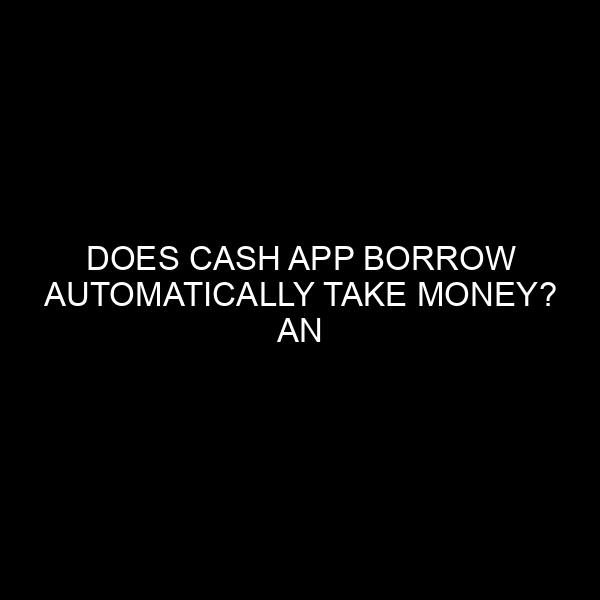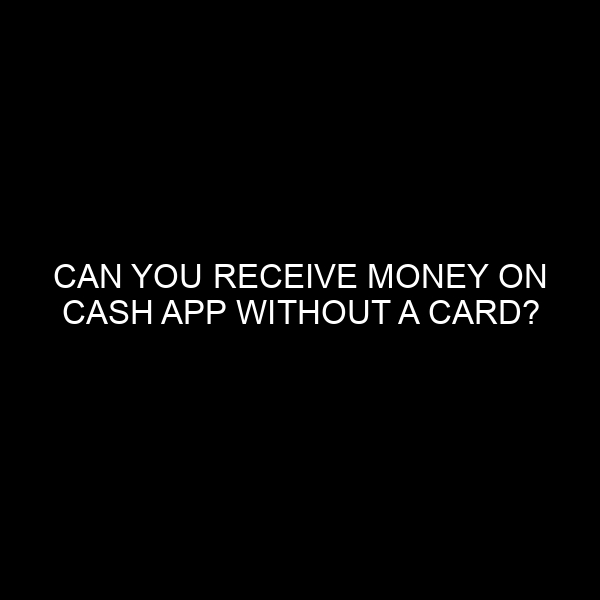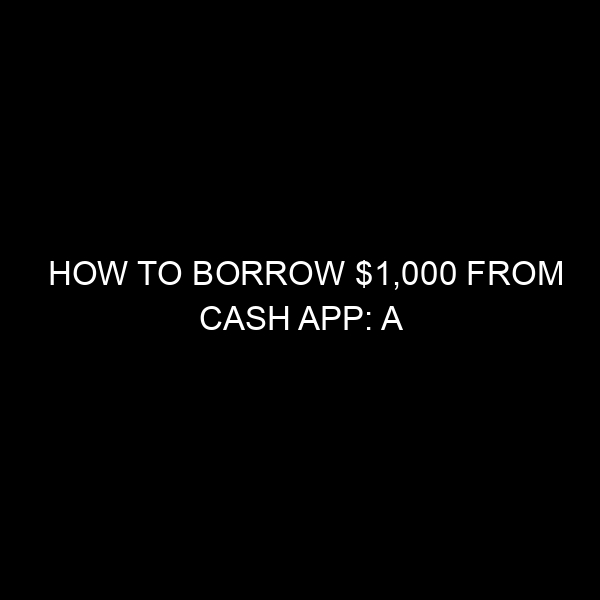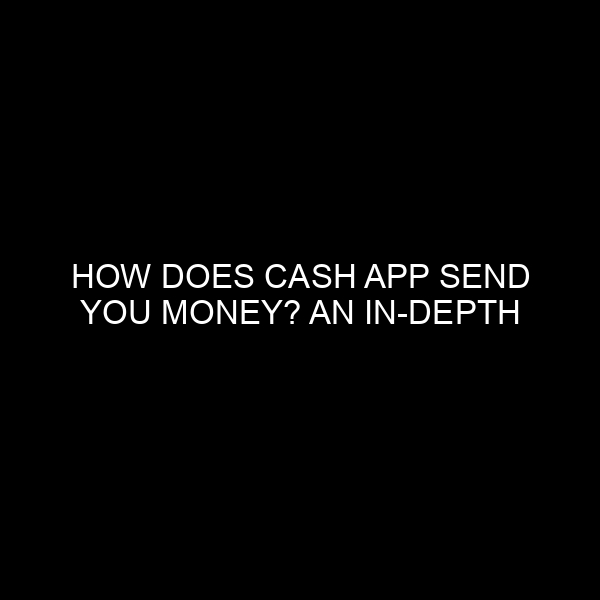Do You Need Anything to Receive Money on Cash App? A Comprehensive Guide
Cash App has become one of the foremost platforms for sending and receiving money in a digital age. Originally developed by Square Inc., this financial tool has revolutionized peer-to-peer transactions, making them more seamless and user-friendly. However, one of the most frequent questions surrounding its usage is: Do you need anything special to receive money on Cash App?
As a financial expert with years of experience in the banking industry, I’ve seen firsthand how mobile payment apps have transformed the way we conduct transactions. Let’s delve deeper into the world of Cash App and uncover the essentials and nuances of receiving money.
The Basics: Setting Up Your Cash App Account
1. A Valid Phone Number or Email Address
To get started with Cash App, users need to register with a valid phone number or email address. This serves as your primary identification on the platform and helps secure your account.
2. A Unique $Cashtag
A distinct feature of Cash App is the $Cashtag. It’s a unique identifier that allows users to send or receive money. Think of it as a username that also acts as a shareable payment link.
3. Linking a Bank Account or Debit Card
Although not strictly necessary for receiving money, linking a bank account or debit card facilitates the withdrawal of funds from your Cash App account to your traditional bank.
Security Measures: Keeping Your Transactions Safe
1. PIN or Touch ID
For an added layer of security, Cash App users can set up a PIN or use Touch ID (for compatible devices) to authorize transactions and access the app.
2. Encryption
Cash App uses cutting-edge encryption techniques to ensure that your transactions and personal data remain secure. With the increasing importance of cybersecurity, it’s reassuring to know that your funds and data are well-protected.
Receiving Money: The Process
1. The Sender’s Initiative
If someone wants to send you money, all they need is your $Cashtag or the phone number/email linked to your Cash App account. They can enter this information, specify the amount, and hit ‘send.’
2. Notification
Upon a successful transaction, you’ll receive a notification. If you’ve got the app, this comes as an in-app alert. Alternatively, you’ll get an email or SMS, depending on the primary method you used to sign up.
3. Accessing Your Funds
The received money will appear in your Cash App balance. From here, you can choose to leave the funds in the app (perhaps to send to someone else later) or transfer them to a linked bank account or debit card. Transfers to bank accounts usually complete within 1-3 business days.
Common Misconceptions About Receiving Money on Cash App
1. You Need a Special Code
Some users mistakenly believe that they need a special code or referral link to receive money. This isn’t the case. Your $Cashtag or registered contact information is sufficient.
2. There’s a Receiving Limit
While Cash App does have sending limits, the receiving limits are much more lenient. However, for larger sums of money, the app might require you to verify your identity, which can be done within the application.
3. Funds Expire
Funds in your Cash App do not expire. However, it’s always advisable to transfer large sums to your bank account for security reasons.
Conclusion
In the rapidly advancing world of financial technology, Cash App has made its mark as a reliable, user-friendly platform for digital transactions. While the process of receiving money on the platform is straightforward, understanding the intricacies and security features can provide users with a more enriched experience.
Remember, at its core, all you truly need to receive money on Cash App is a valid account identified by your phone number, email address, or $Cashtag. Armed with this knowledge and an appreciation for the app’s security features, you’re well-equipped to navigate the world of digital transactions with confidence.