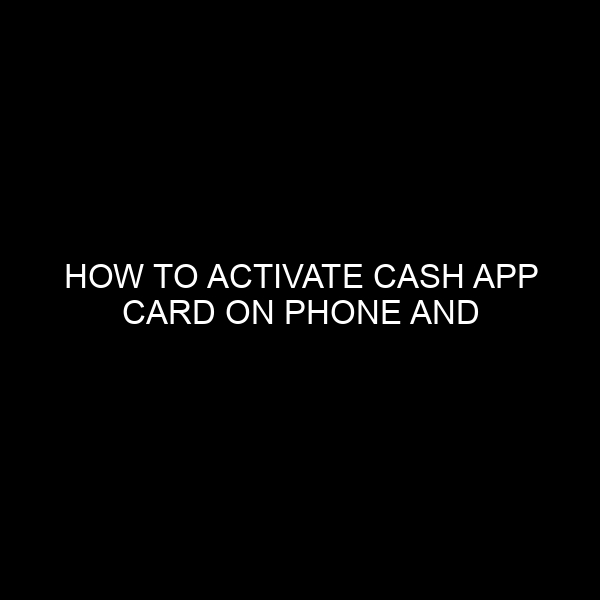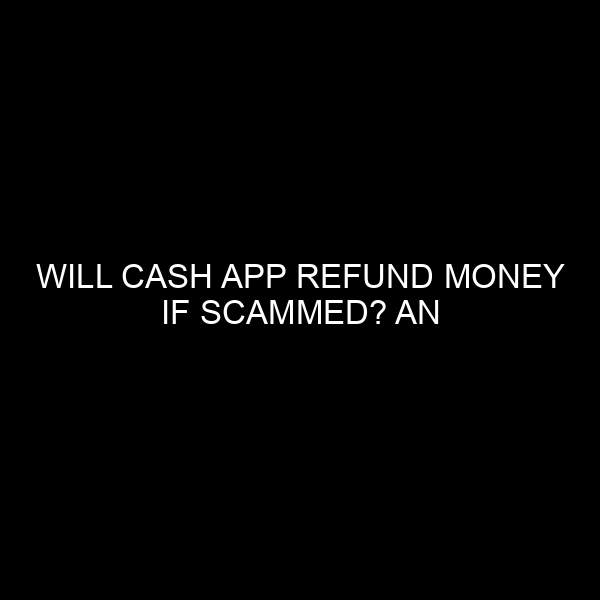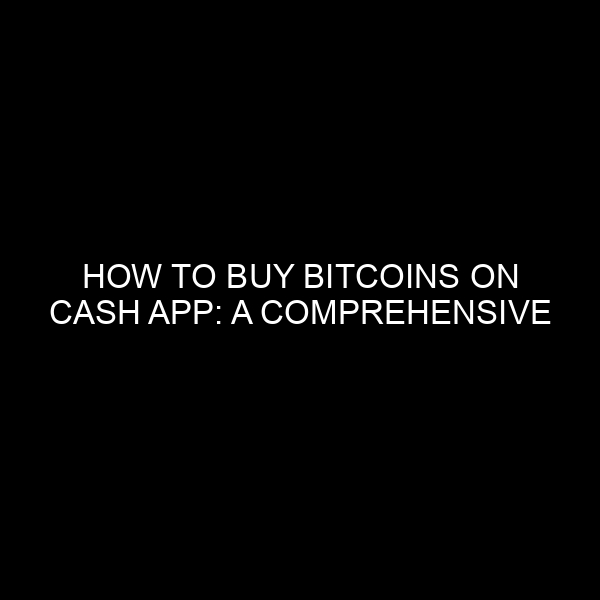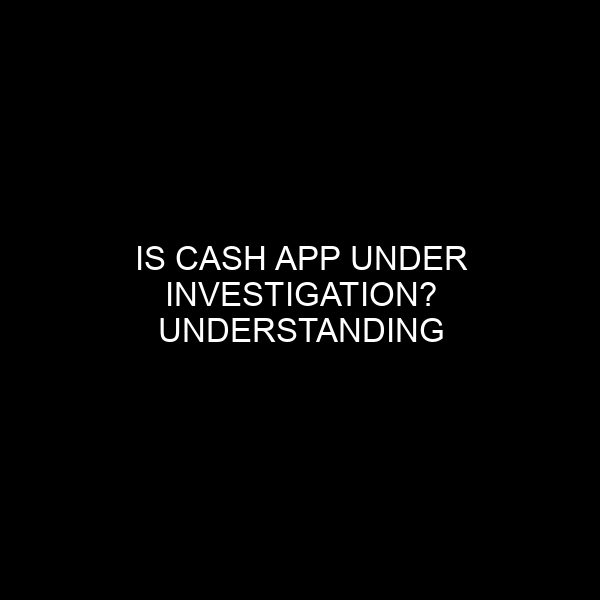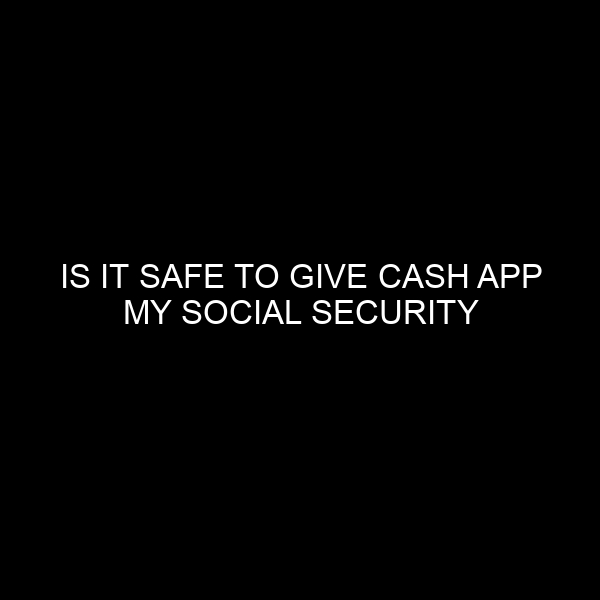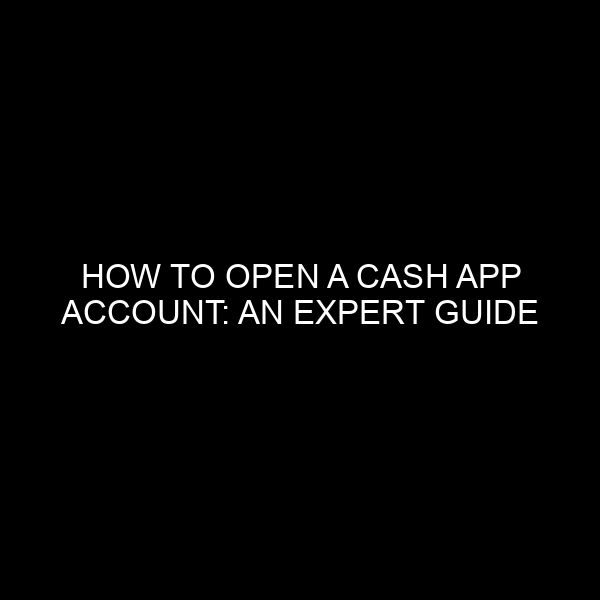How to Activate Cash App Card on Phone and Computer: A Comprehensive Guide
In the age of technological advancement and digital finance, the Cash App is emerging as a frontrunner in peer-to-peer money transfer apps. Square, Inc., a renowned financial services company, launched the Cash App to simplify and digitize day-to-day transactions. One of the standout features of this application is the Cash App Card, a customizable debit card that users can employ in lieu of their bank cards. Like any debit or credit card, it needs activation to get started. Whether you’re a tech enthusiast or new to the digital world, this article will guide you through a seamless activation process for your Cash App Card on both phones and computers.
Understanding the Cash App Card
Before delving into the activation process, it’s essential to comprehend what the Cash App Card offers. This card functions like any traditional debit card but is linked directly to your Cash App account balance. Hence, instead of drawing funds from a bank account, it pulls directly from your app balance. The card facilitates cashless transactions, ATM withdrawals, and even features unique $Cashtags, a personal identifier for transactions. However, the effectiveness of this card lies in its activation.
Activating Cash App Card on Your Phone
1. Begin with the Basics:
- Ensure your Cash App is updated to the latest version. Frequently, issues arise due to outdated software.
- Log into your Cash App account. Navigate to the home screen.
2. Look for the Card-shaped Icon:
- On the lower part of the screen, tap the card-shaped icon, denoting your Cash App Card.
- Tap on the image of your Cash App Card.
3. Start the Activation Process:
- After tapping, you’ll notice an “Activate Card” option. Select it.
- The app might request permission to access your phone’s camera.
4. QR Code Scanning:
- Once permission is granted, point your camera towards the QR code provided with the card. The camera should capture the code clearly, ensuring successful scanning.
- Upon recognition, the app will automatically handle the remaining steps.
5. Confirmation:
- A notification or message will confirm the successful activation of your Cash App Card.
Activating Cash App Card on Your Computer
While the phone method is quick and handy, some users might prefer using a desktop or laptop for such activities. Here’s a systematic guide for them:
1. Web Access:
- Navigate to the official Cash App login page through your browser.
- Use your credentials to log into your Cash App account.
2. Dashboard Navigation:
- Once logged in, head to your account dashboard.
- On the left-hand panel, locate and click on the “Cash Card” option.
3. Begin Activation:
- You’ll find an “Activate Card” option. Click on it.
- A set of instructions will appear, guiding you through the process. Usually, you’ll be prompted to use your phone momentarily for QR code scanning.
4. QR Code Scanning:
- As directed, use your phone’s camera to scan the QR code from the computer screen.
- Once the QR code is successfully scanned, the computer will proceed with the activation process.
5. Completion:
- Await the confirmation message indicating your card’s activation.
Troubleshooting Tips
Occasionally, users might encounter hitches during the activation process. Here are some expert-recommended solutions:
- Internet Connection: Ensure you have a stable internet connection. Weak connectivity might interrupt the process.
- QR Code Visibility: If the QR code isn’t scanning, ensure it’s clean, undamaged, and well-lit.
- Manual Entry: If you can’t scan the QR code, opt for the manual activation method available on the Cash App.
- Contact Support: Cash App provides robust customer support. Don’t hesitate to contact them for any persistent issues.
Conclusion
In a world rapidly transitioning towards digital finance, tools like the Cash App Card play an instrumental role in bridging the gap between traditional and digital banking. The activation process, while simple, is critical to fully harness the card’s benefits. Whether you’re activating from a phone or computer, this guide has got you covered. Remember, with every financial tool comes the responsibility of safe and informed usage. Ensure you keep your card details and Cash App account secure. Embrace the convenience of digital transactions with the activated Cash App Card.