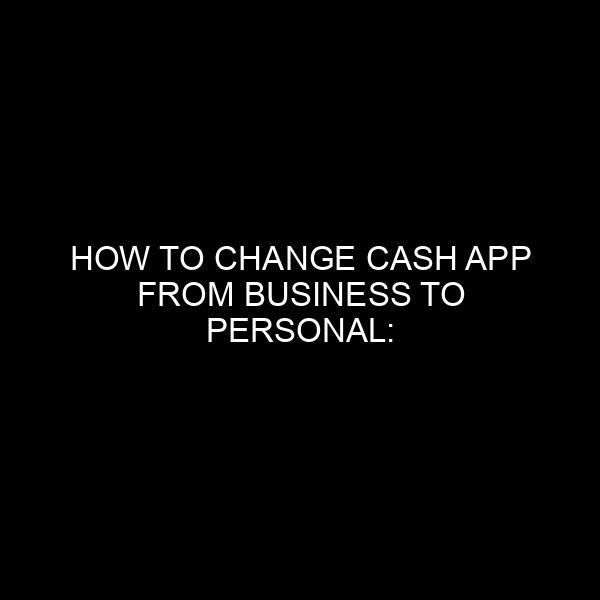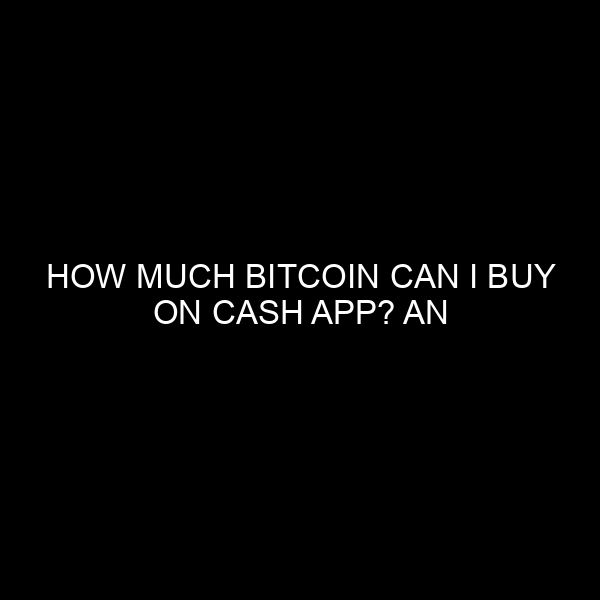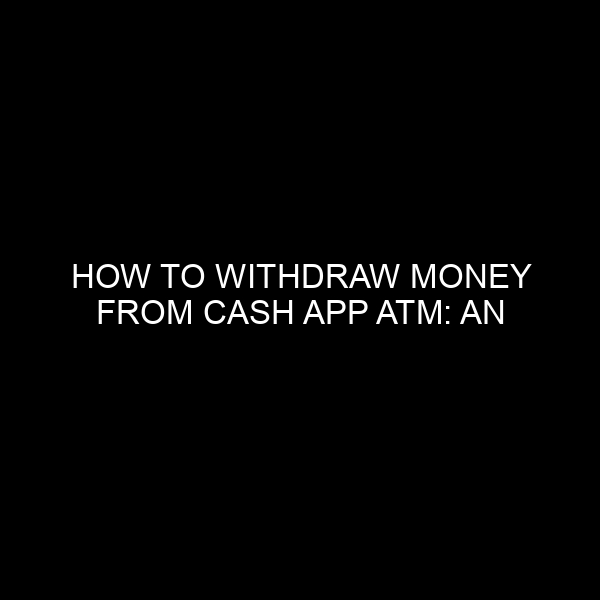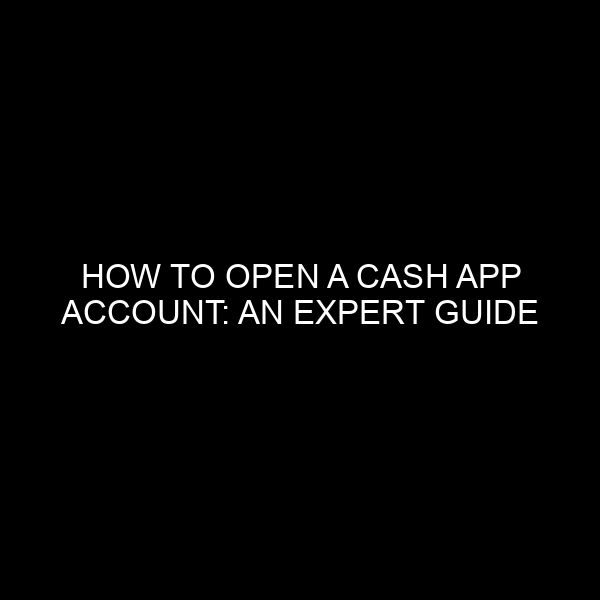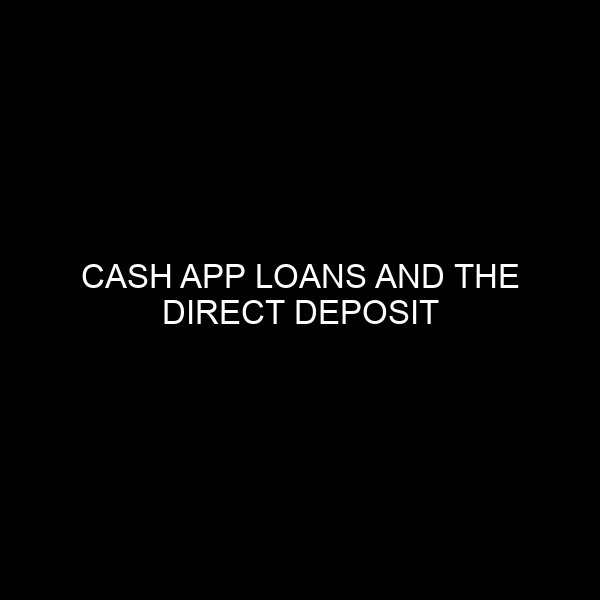How to Change Cash App From Business to Personal: A Comprehensive Guide
In the modern world, digital wallets and online payment apps have transformed the way we transact. Among these platforms, Cash App stands out as one of the most versatile and user-friendly tools. With millions of users relying on it for daily transactions, Cash App’s features cater to both individual and business users. However, there might be instances when you need to switch your account type, say from a business to a personal one. In this in-depth guide, drawing from my extensive background in the financial market and banking industry, I’ll walk you through the process, while shedding light on associated considerations.
Understanding the Distinction: Personal Vs. Business Accounts on Cash App
Before we get into the nitty-gritty of changing your account type, it’s essential to understand the primary differences between the two. At its core, Cash App offers two distinct types of accounts:
- Personal Accounts: These are ideal for individual use, allowing users to send, receive, and request money. You can also use it for personal payments, like splitting dinner bills or sharing rent.
- Business Accounts: Tailored for businesses, these accounts are designed to accept payments for goods or services. They come with a 2.75% transaction fee for each payment received, but offer additional features like the ability to issue refunds or utilize business-centric analytics.
If you initially set up a business account but later realized that a personal account would better serve your needs, you might be thinking of making that switch. Fortunately, the process, while not direct, is manageable.
Steps to Change Cash App From Business to Personal
While Cash App doesn’t provide a direct “switch button” to change account types, the process involves a few manageable steps. Here’s how you can go about it:
- Contact Cash App Support: The primary method involves reaching out to Cash App’s customer service. To do this:
- Open Cash App on your device.
- Tap on the profile icon (often situated in the top right corner).
- Scroll down and select “Support” or “Cash Support.”
- Choose “Something Else” from the list of issues.
- Navigate to “Account Settings.”
- Finally, tap on “Change Account Type.”
- Setting Up a New Account: If for some reason you find it challenging to switch using the above method or if you want a more immediate solution, you can consider setting up a new personal Cash App account. To do this:
- Sign out of your current business account.
- Use a different email or phone number to sign up.
- Once set up, transfer any balance from your business account to your new personal account.
- Optionally, if you want to use your primary email or phone number with your personal account, you can change the email or number associated with your business account and then update the personal one accordingly.
- Double-Check Features & Limits: Personal accounts have different features and transaction limits than business accounts. Ensure you familiarize yourself with these to avoid any surprises.
Considerations When Making the Switch
Switching from a business to a personal account isn’t just about the process. There are a few crucial considerations to keep in mind:
- Transaction Fees: As mentioned, business accounts come with transaction fees when receiving payments. Ensure all pending transactions are completed and fees are settled before making the switch.
- Account History: While your transaction history will remain intact, consider keeping a separate record, especially if you’ve been using your business account for official bookkeeping.
- Tax Implications: Using a business account often involves different tax implications than a personal one. If you’ve processed any business transactions, it’s recommended to consult with a tax advisor or accountant before making the switch.
Conclusion
Digital financial platforms like Cash App have provided unparalleled convenience, but with multiple features come nuances that users need to navigate. Switching your Cash App from business to personal is a straightforward process when you know the steps and considerations involved. Whether you’re reaching out to Cash App support or setting up a new account altogether, always remember to keep an eye on the broader financial implications of such a change.