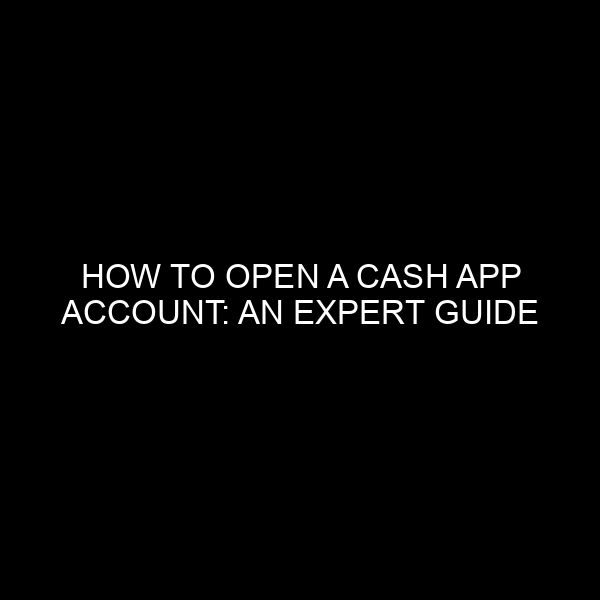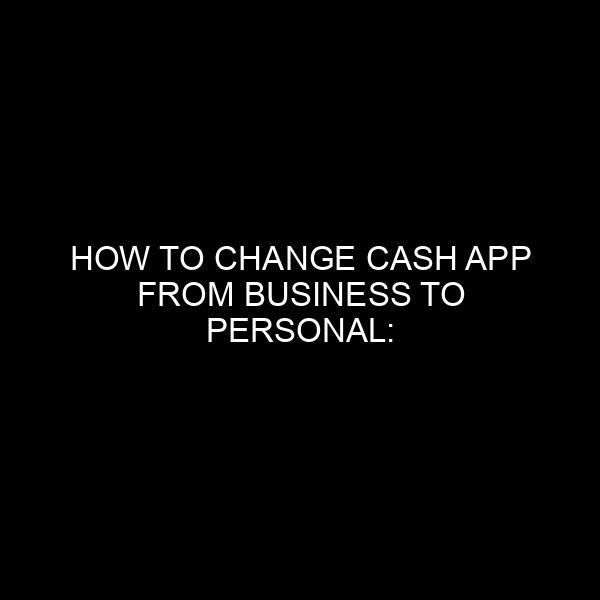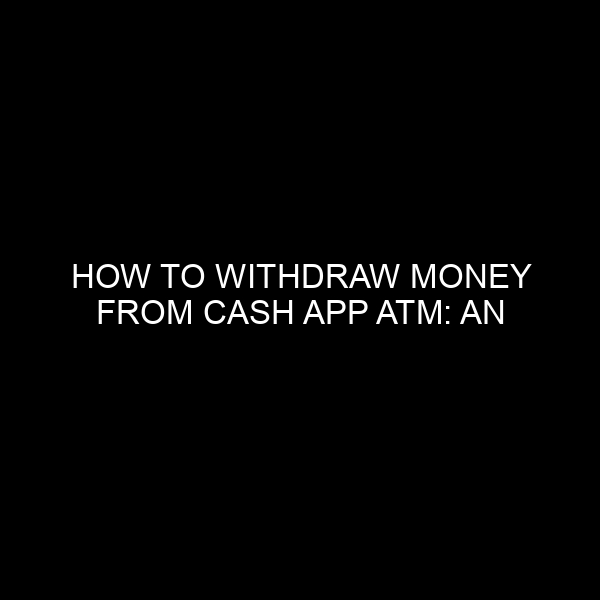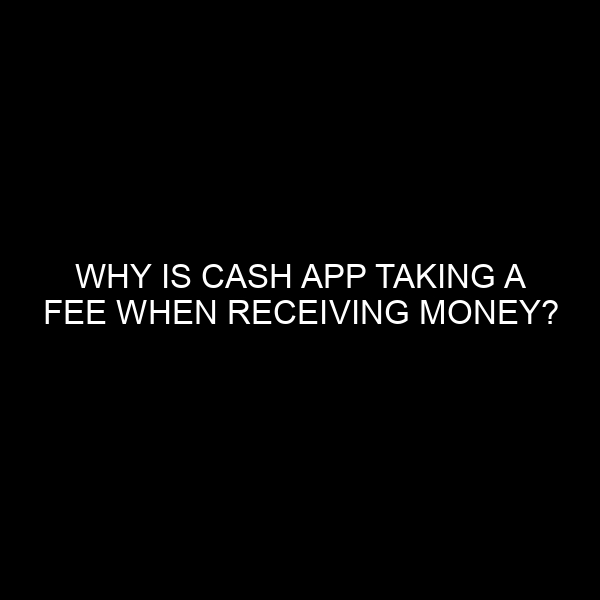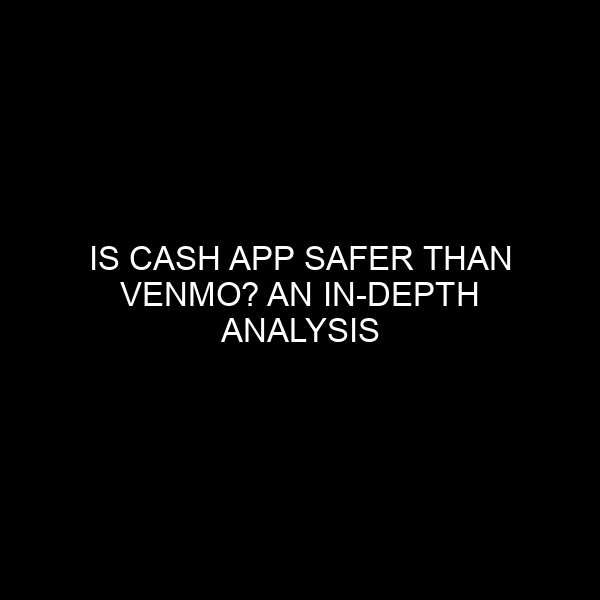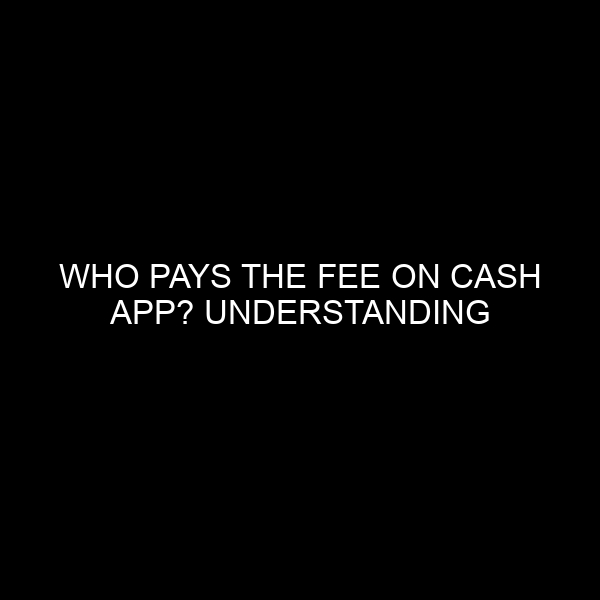How to Open a Cash App Account: An Expert Guide
In today’s digitized age, conducting financial transactions using apps has become not only commonplace but also extremely convenient. Among the numerous payment applications available in the market, Cash App stands out for its simplicity, efficiency, and versatility. Whether you’re splitting a dinner bill, receiving payments for your freelance gigs, or investing in stocks and cryptocurrency, Cash App is your one-stop solution.
However, while using the app is straightforward, there are many potential users who find themselves a bit perplexed when it comes to setting up an account. If you find yourself in that boat, don’t fret! As a professional with an extensive background in the financial market and banking industry, I am here to guide you step by step on how to open a Cash App account.
Understanding Cash App
Before we dive into the setup process, it’s important to have a brief overview of Cash App. Developed by Square Inc., Cash App facilitates peer-to-peer money transfers, offering users an effortless means to send and receive money. Beyond money transfers, it also has features that allow users to invest in the stock market and buy or sell cryptocurrencies.
Step-by-Step Guide to Open a Cash App Account
1. Downloading the App
a. Navigate to the App Store (for iOS devices) or the Google Play Store (for Android devices). b. Search for “Cash App” and download the application.
2. Open the Cash App
a. Once the app is installed, tap on the icon to launch it. b. You’ll be presented with a welcome screen, asking for your primary use (personal or business). Choose as per your requirements.
3. Register Using Your Mobile Number or Email
a. For verification purposes, you’ll be prompted to enter a mobile number or email address. b. After entering the details, you will receive a one-time code. Input this code into the app for verification.
4. Linking Your Bank Account
a. For transactions, Cash App requires linking to your bank account or a debit card. b. Input your debit card information, including the card number, expiration date, CVV, and zip code.
5. Create a Unique $Cashtag
a. $Cashtag is a unique identifier that represents you on Cash App. Think of it as a username. b. It’s advisable to choose a $Cashtag that is easy to remember but also maintains your privacy.
6. Personalize Your Account
a. Add your full name so that friends, family, or clients can recognize you. b. You can also add a profile picture for a more personal touch.
Benefits of Having a Cash App Account
- Instant Transfers: Send and receive money instantly, whether it’s with friends, family, or for business purposes.
- Security: Cash App uses encryption and fraud detection technology, ensuring your transactions and data remain secure.
- Versatility: Beyond transfers, use your Cash App for investments, including stocks and cryptocurrencies.
- Accessibility: With its user-friendly interface, even the least tech-savvy individuals can navigate Cash App with ease.
Final Thoughts
Setting up a Cash App account is a relatively straightforward process. As the world increasingly leans toward digital transactions, having a platform like Cash App can significantly simplify your financial activities. Being equipped with the knowledge of how to open an account is the first step in a journey towards seamless digital transactions.