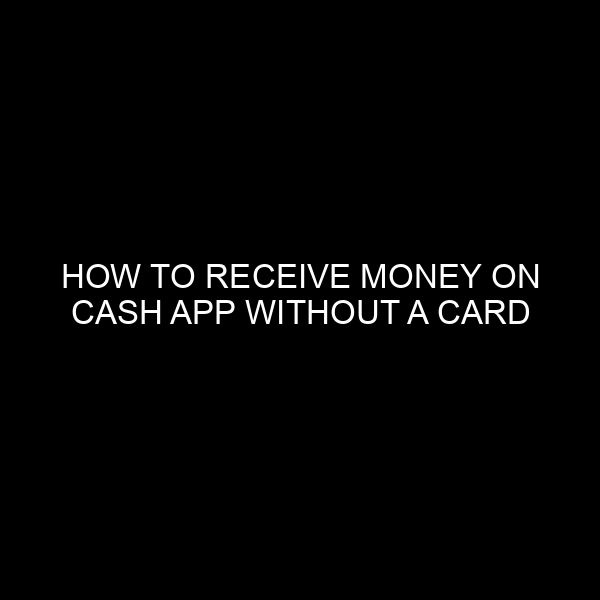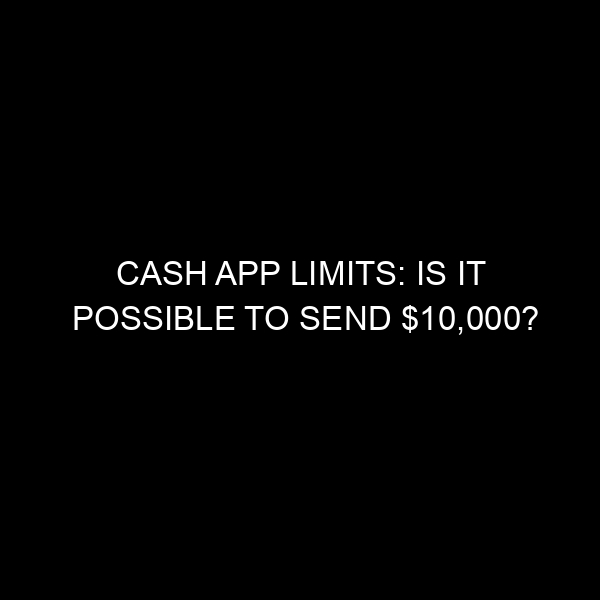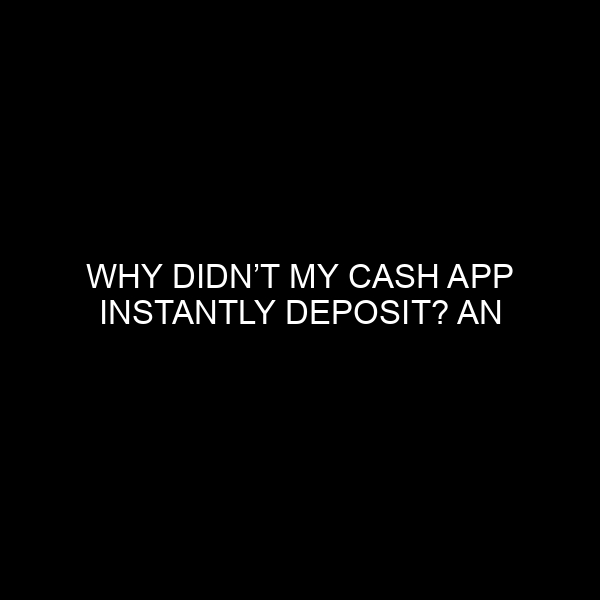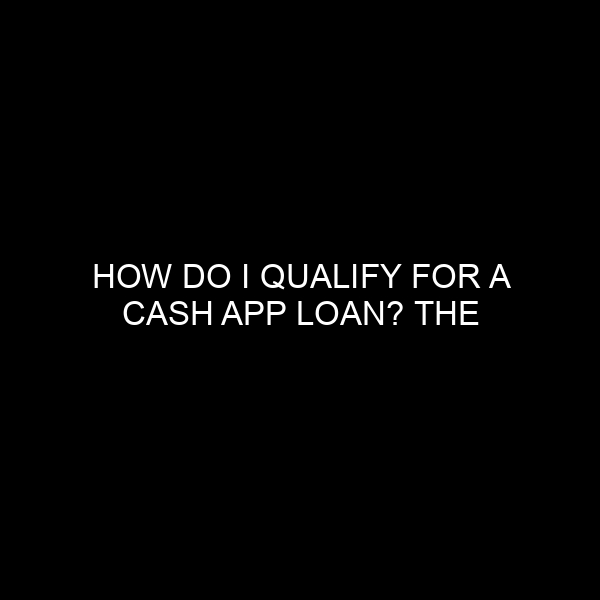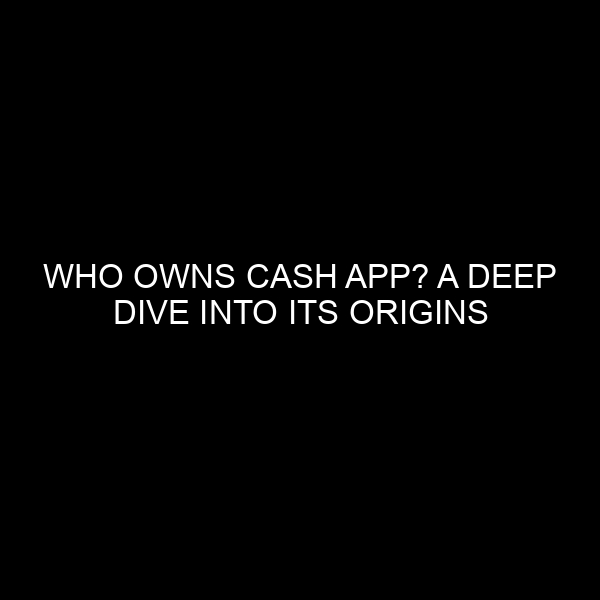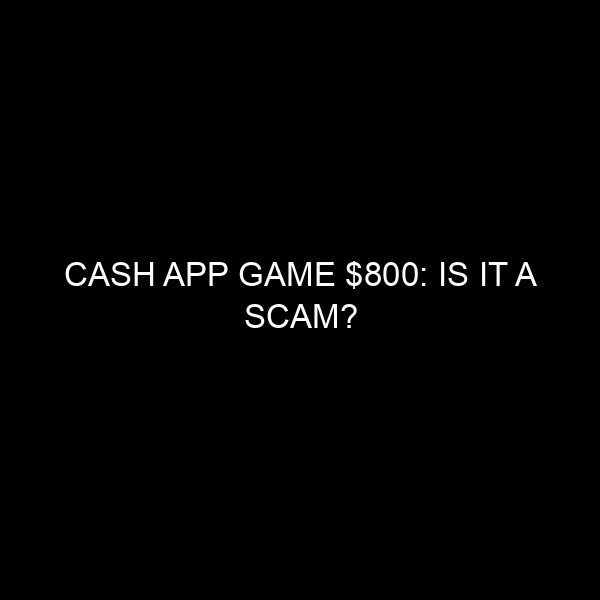How to Receive Money on Cash App Without a Card
In today’s increasingly digital age, it’s crucial to have access to easy, secure, and convenient financial tools. For many, Cash App has emerged as a leading solution for peer-to-peer money transfers, online payments, and even stock trading. But what if you don’t have a card? Does this limit your Cash App experience? I’m here to tell you, based on my extensive background in the financial market and banking industry, that you can still leverage the power of Cash App without a card.
Understanding Cash App: An Overview
Before diving into the specifics, it’s worth taking a moment to understand Cash App. Developed by Square, Inc., Cash App is more than just a money transfer tool. It’s an integrated financial ecosystem where users can send, receive, and request money. They can also invest in stocks and Bitcoin, sell goods, and even get a physical Cash Card – a customizable debit card that links directly to their Cash App balance.
However, while the Cash Card offers a seamless spending experience, it’s not mandatory to use or own one to enjoy the benefits of the app. That’s right; the core functionalities remain available even without the card. Now, let’s delve into how you can receive money on Cash App without possessing this card.
Receiving Money on Cash App: Step-by-step Guide
1. Setting Up Your Account:
Before you can receive money, ensure that your Cash App account is correctly set up.
- Download the Cash App from Google Play Store (for Android users) or App Store (for iOS users).
- Open the app and sign up using your mobile number or email.
- Create a unique $Cashtag, which acts as your Cash App username, ensuring swift transactions.
2. Linking Your Bank Account:
Though you don’t need a Cash Card, linking a bank account is recommended to cash out easily.
- Tap the banking icon (it looks like a house) on the bottom left of your screen.
- Choose ‘Link Bank’ and follow the prompts.
3. Receiving Money:
With your account set up, you’re ready to receive funds.
- Share your $Cashtag with the sender or provide them with the phone number/email linked to your Cash App account.
- Once they send the money, you’ll receive a notification, and the funds will be instantly available in your Cash App balance.
4. Cashing Out:
Without a Cash Card, you may want to move your balance to your linked bank account.
- Tap the banking icon.
- Select ‘Cash Out’.
- Choose the amount and transfer speed (instant or standard).
- Confirm the transfer.
Advantages of Using Cash App Without a Card
- Simplicity: There’s no need to manage an additional card or worry about its security.
- Efficiency: Direct peer-to-peer transactions without the intermediation of a card.
- Flexibility: Easily switch between linked bank accounts for cashing out.
Security Measures for Cardless Use
While using Cash App without a card offers convenience, always prioritize safety. Ensure you:
- Set up the Security Lock feature, requiring a PIN or Touch ID for all payments.
- Regularly monitor your transaction history for any suspicious activities.
- Never share your PIN or sign-in code.
Conclusion
In the evolving landscape of digital finance, cards aren’t the only gateway to seamless transactions. As we’ve explored, Cash App provides a robust platform for managing and transferring funds without the need for a physical card. By understanding the platform and employing the best security practices, you can navigate the world of digital payments with ease and assurance. Whether you’re a seasoned professional in the financial industry or a newcomer, the Cash App ensures that your money is always at your fingertips, card or no card.