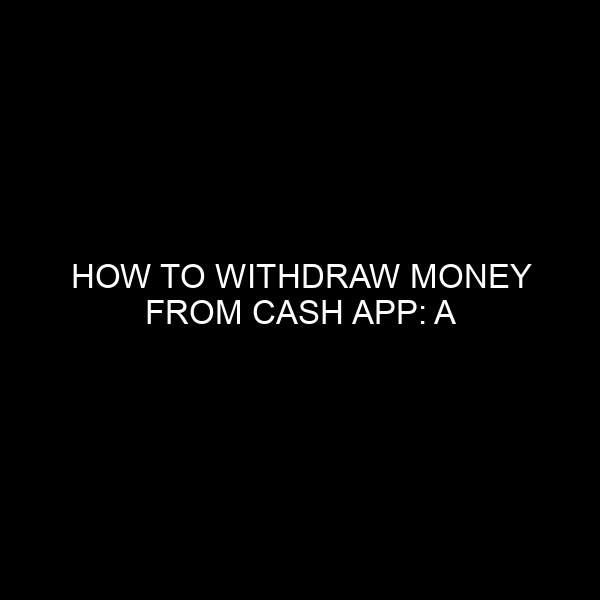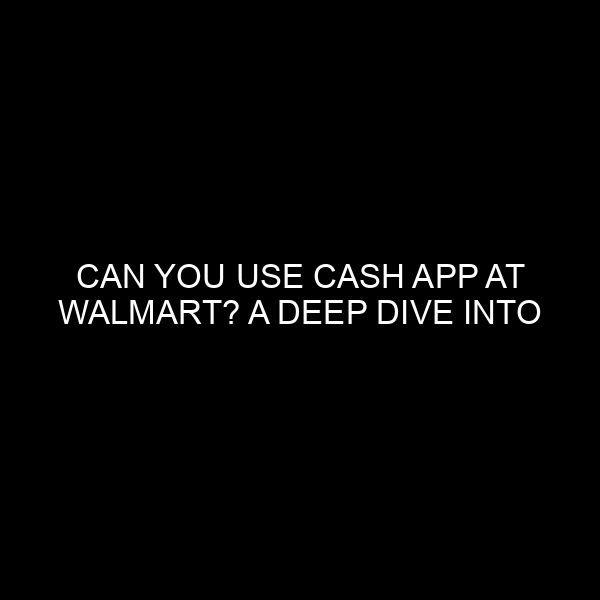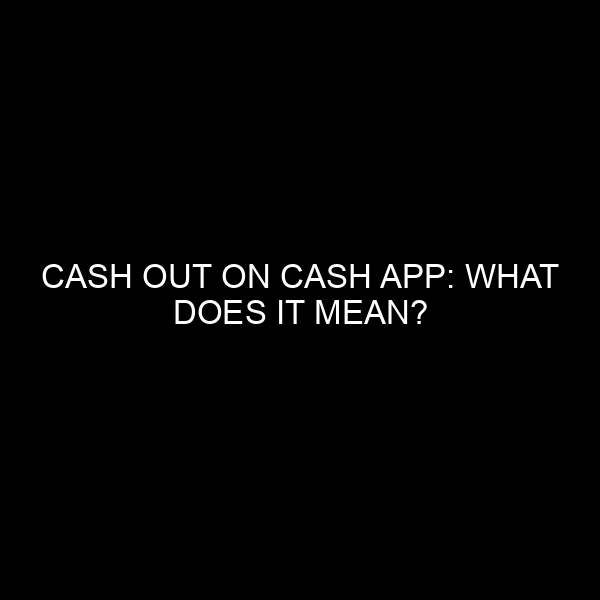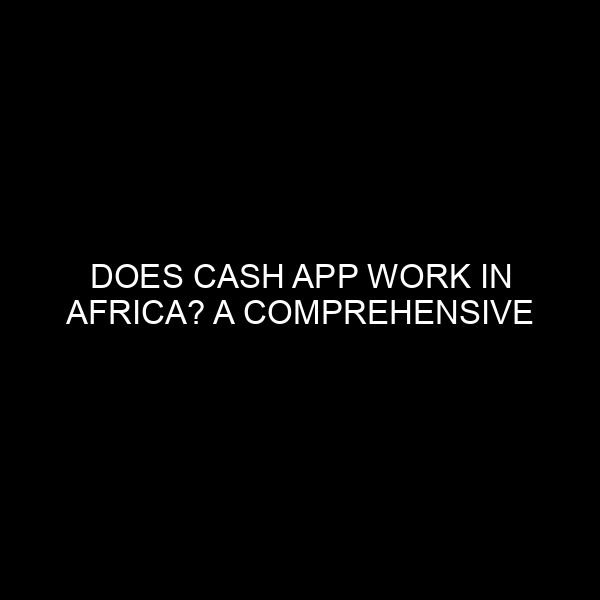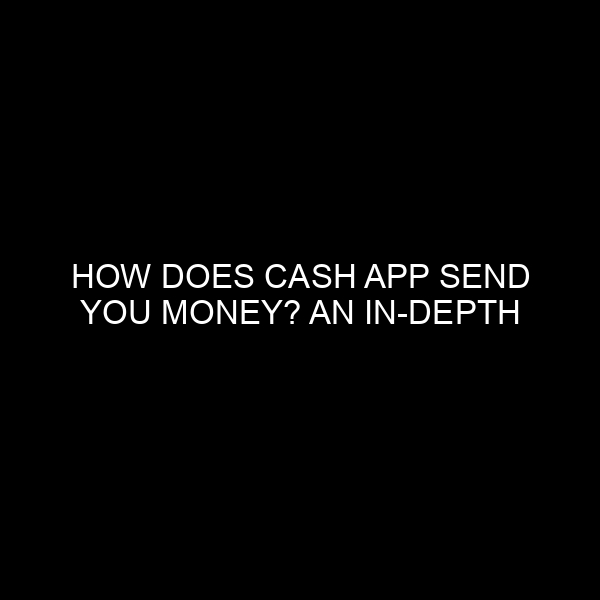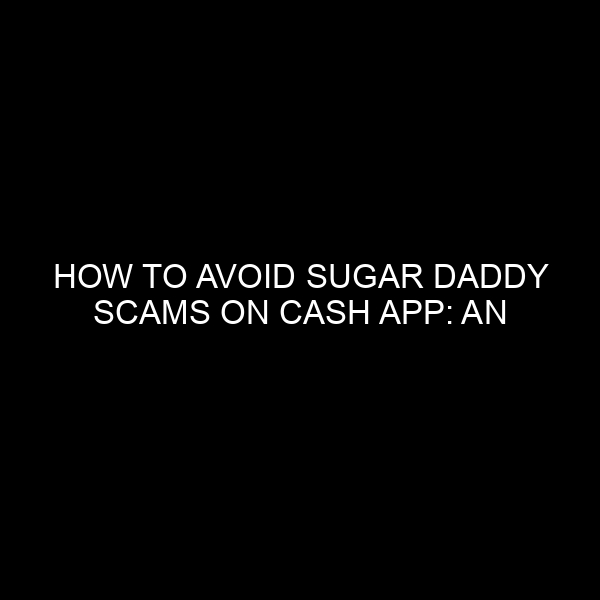How to Withdraw Money from Cash App: A Comprehensive Guide for Users
Cash App, developed by Square Inc., is one of the leading peer-to-peer payment platforms today. With its simple interface and smooth functionality, the app has amassed millions of users across the world. While the primary purpose of Cash App is to allow seamless money transfers between friends, family, and businesses, it’s essential to understand the mechanism behind withdrawing funds from the app to your bank account. Whether you’re a novice or have been using the platform for a while, there’s always room to brush up on the basics. With my background in the financial market and banking industry, I’ll guide you step-by-step on how to safely and efficiently withdraw money from Cash App.
Understanding Cash App’s Structure
Before we delve deep into the withdrawal process, it’s beneficial to understand Cash App’s foundational structure. Your Cash App account has two primary components:
- Cash Balance: It reflects the amount of money you have in the app.
- Linked Bank Account: This is your external bank account, which you link to Cash App for transfers.
For a successful withdrawal, both these components must work in harmony.
Step-by-Step Guide to Withdraw Money from Cash App
1. Opening the App:
Begin by launching the Cash App on your smartphone. Ensure you have the latest version installed, as outdated versions may have glitches or may lack some features.
2. Accessing Your Cash Balance:
On the app’s main screen, you’ll notice a dollar amount. This signifies your Cash Balance. Click on this amount.
3. Choosing the Withdrawal Amount:
Once you’ve clicked on your balance, you’ll see options to “Add Cash” or “Cash Out”. Tap on “Cash Out”.
A slider will appear allowing you to choose the amount you wish to withdraw. Drag the slider or manually input the desired amount.
4. Selecting a Transfer Speed:
Cash App typically offers two withdrawal speeds:
- Standard: No fee is attached, and money reaches your bank in 1-3 business days.
- Instant: A small fee is levied, but the money is transferred to your bank immediately.
Choose your preferred speed by tapping on it.
5. Confirming the Withdrawal:
You’ll be prompted to confirm the transaction using Touch ID, Face ID, or a passcode, depending on your device’s settings and your Cash App preferences.
6. Verification:
For larger withdrawals, Cash App might require additional verification. This could be answering security questions or providing more personal details.
Things to Keep in Mind
- Transfer Limitations: Cash App has withdrawal limits. As of my last update in 2021, users could withdraw up to $2,000 every 24 hours and up to $5,000 within any 7-day period. Always stay updated with the latest limits by checking Cash App’s official FAQ or reaching out to their support.
- Bank Delays: Sometimes, even after you’ve made an ‘Instant’ withdrawal, the money might not reflect immediately in your bank account. This could be due to delays from your bank’s side. Always ensure you’ve provided the correct bank details to Cash App.
- Fees: Always check the fees, especially for instant transfers. It’s good to be aware of any charges beforehand.
Troubleshooting Withdrawal Issues
If you encounter problems while trying to withdraw:
- Check Your Internet Connection: Ensure you have a stable internet connection.
- Update Your App: As mentioned earlier, outdated versions might cause issues.
- Verify Your Bank Details: Incorrect bank details can lead to transaction failures.
- Contact Support: Cash App has a dedicated support team ready to assist with transaction issues.
Final Thoughts
Cash App, with its increasing popularity, is becoming an integral tool for digital transactions. As with any financial platform, being well-informed and cautious is key. Understanding the withdrawal process and its nuances ensures you have a hassle-free experience. Always prioritize your financial security by using authenticated networks, regularly updating the app, and being vigilant about any suspicious activity.
For any further clarifications or in-depth financial advice related to digital transactions and platforms, always feel free to reach out to experts in the field or trusted financial institutions.