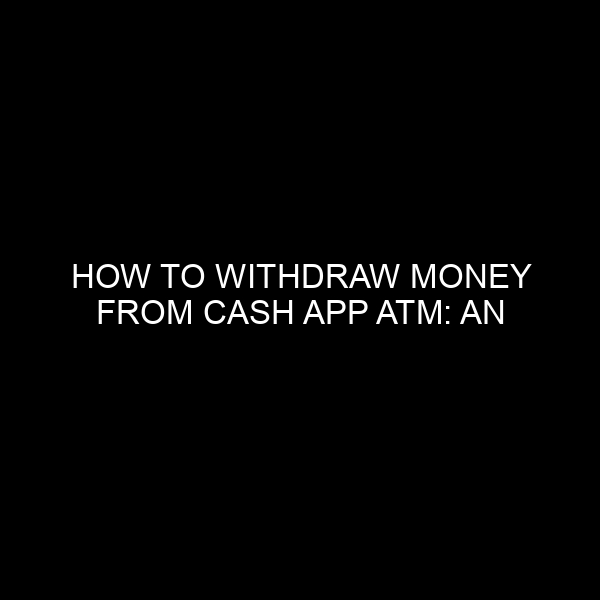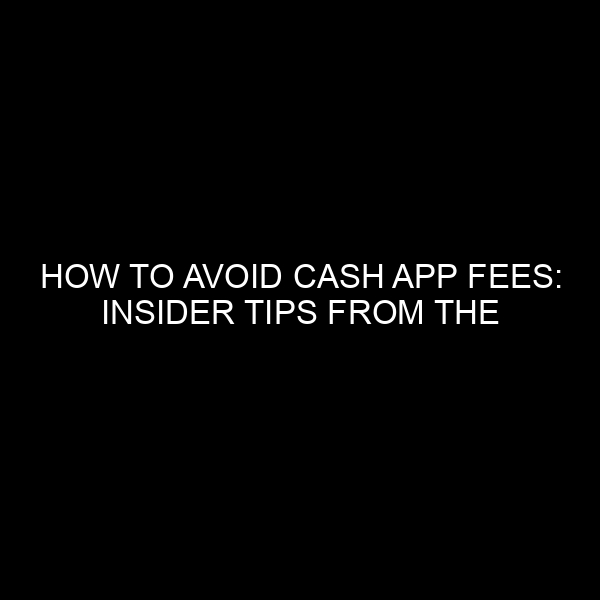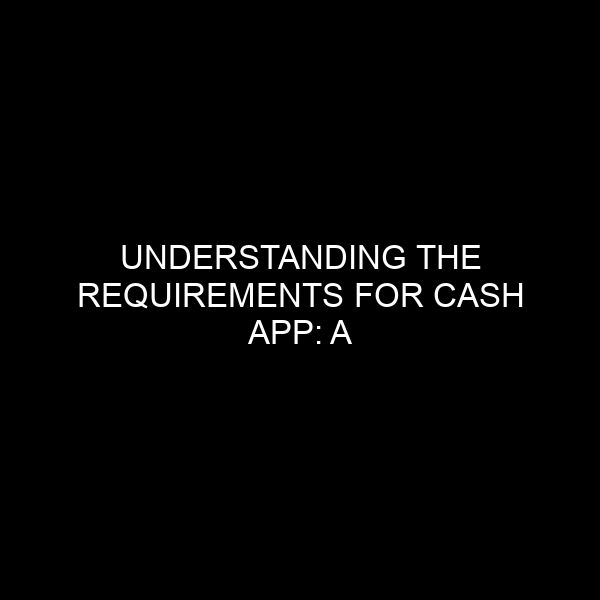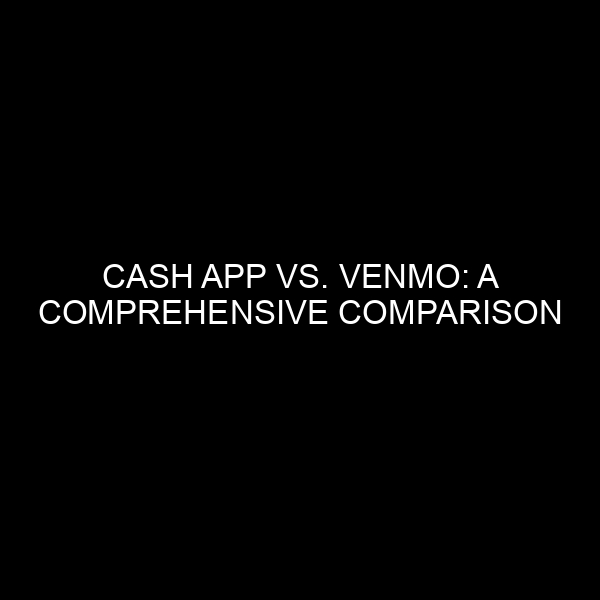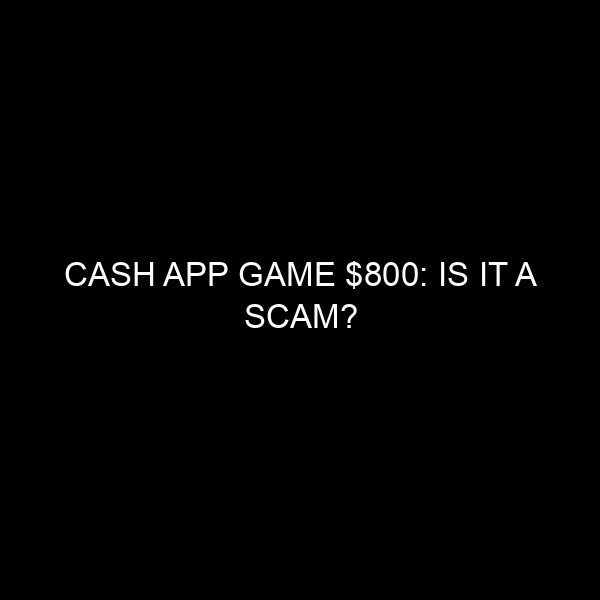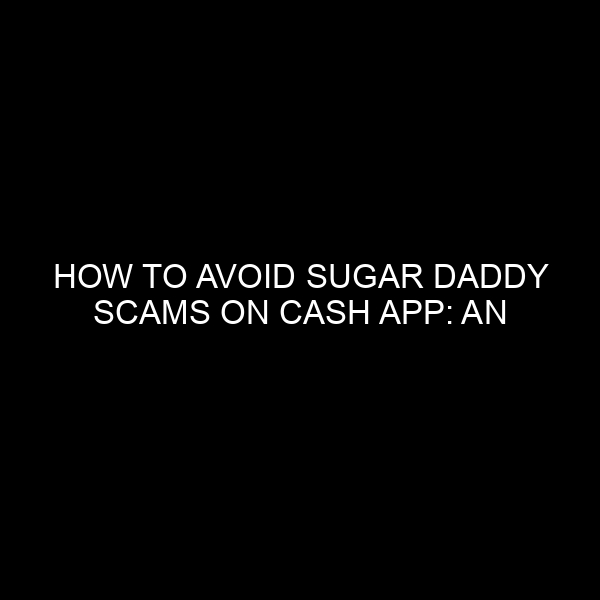How to Withdraw Money from Cash App ATM: An In-depth Guide
The world of digital banking has rapidly evolved, with many financial platforms emerging to provide more convenience and control to users. Cash App, a popular peer-to-peer payment system, is one of the platforms that has taken the financial world by storm. Not only can you send or receive money with just a few clicks, but with the Cash Card feature, you can also withdraw money directly from ATMs. But how exactly do you go about it? Let’s delve deeper into this topic.
Understanding Cash App’s Banking Evolution
Before we talk about ATM withdrawals, it’s important to note how Cash App has revolutionized the way we handle money. Developed by Square Inc., Cash App began as a simple tool for peer-to-peer transactions. However, as its user base grew, it soon expanded its services to offer more traditional banking features, including the option to receive direct deposits and obtain a physical debit card – the Cash Card.
The Cash Card allows users to use their Cash App balance at any merchant that accepts Visa. And with the increasing global acceptance of digital platforms, ATMs have also joined the party, allowing Cash App users to withdraw money directly.
Step-by-Step Guide: Withdrawing Money from Cash App ATM
1. Ensure Your Cash Card is Activated
Before you can use your Cash Card at an ATM, ensure it’s activated. When you first receive your card, you’ll be provided with activation instructions. If you haven’t done this yet, open your Cash App, click on the Cash Card tab, and follow the prompts to activate your card.
2. Check Your Cash App Balance
It’s always a wise move to check your balance before withdrawing. To do this, open your Cash App and your available balance will be displayed on the main screen.
3. Locate a Compatible ATM
While most ATMs will accept the Cash Card because it operates on the Visa network, it’s a good practice to look for ATMs with a Visa logo, ensuring compatibility.
4. Insert Your Cash Card into the ATM
Once you find a compatible ATM, insert your Cash Card into the machine.
5. Enter Your Cash Card PIN
During the activation process of your Cash Card, you would have set a 4-digit PIN. Enter this PIN when prompted by the ATM.
6. Select the Amount to Withdraw
Navigate through the ATM’s interface and select the amount you’d like to withdraw. Remember, Cash App might have withdrawal limits, so ensure you’re within those parameters.
7. Collect Your Cash and Receipt
After confirming the amount, the ATM will dispense the requested cash. Always remember to collect your card, cash, and receipt before leaving the ATM.
Key Considerations and Potential Fees
- ATM Fees: Cash App charges a fee for ATM withdrawals. As of my last update in 2021, the fee was $2. However, this fee can be waived if you’ve received a total of $300 or more in direct deposits to your Cash App account within the last 31 days.
- ATM Operator Fees: In addition to the Cash App’s fees, the ATM operator might also charge a separate fee. Always pay attention to any notifications regarding additional charges.
- Daily Limits: Cash App has daily withdrawal limits. Always be aware of these to avoid declined transactions.
Conclusion: Embracing Modern Financial Convenience
The ability to withdraw cash from an ATM using a digital platform’s card, like Cash App’s Cash Card, showcases the seamless blend of traditional banking with modern technology. With the rapid advances in the financial and tech industry, it’s paramount to stay updated and informed. By understanding the processes and associated nuances, you can make the most of these conveniences while also managing your finances effectively.
In a world that’s rapidly digitizing, platforms like Cash App provide a bridge, allowing users to enjoy both the digital and tangible aspects of money management. So, the next time you need to get some cash, just head to an ATM, and let your Cash App balance come to the rescue!