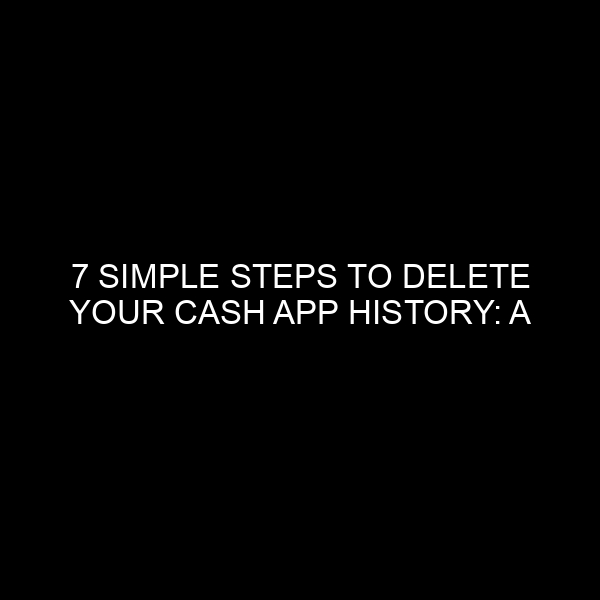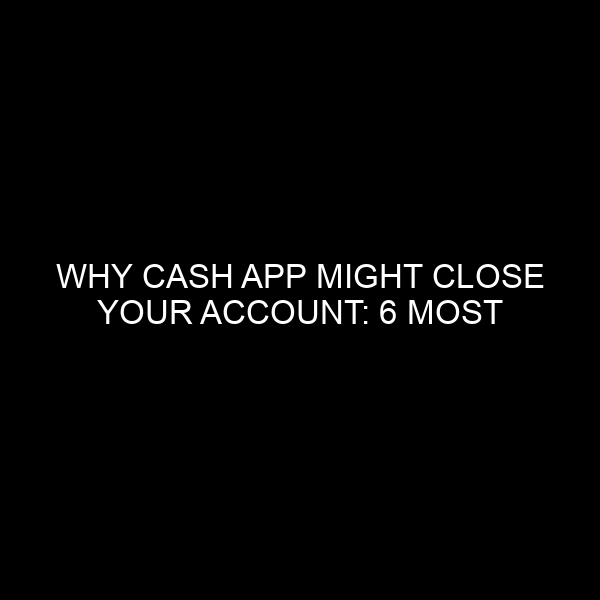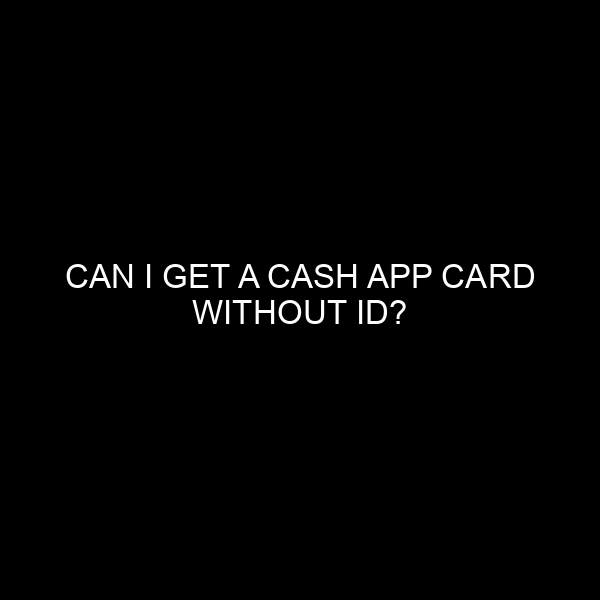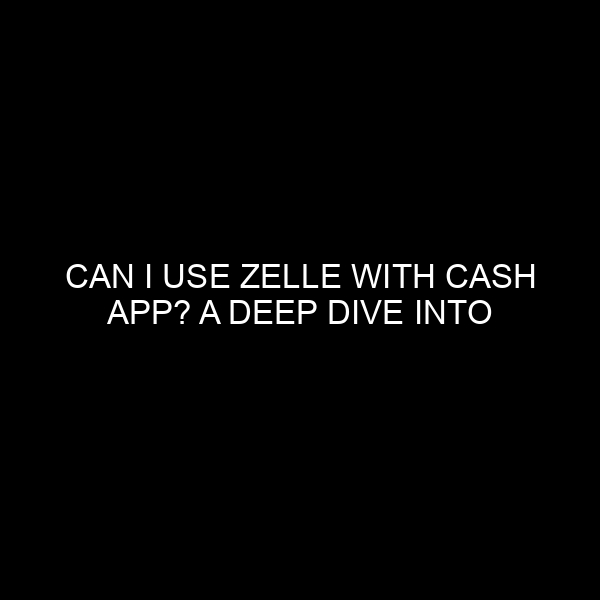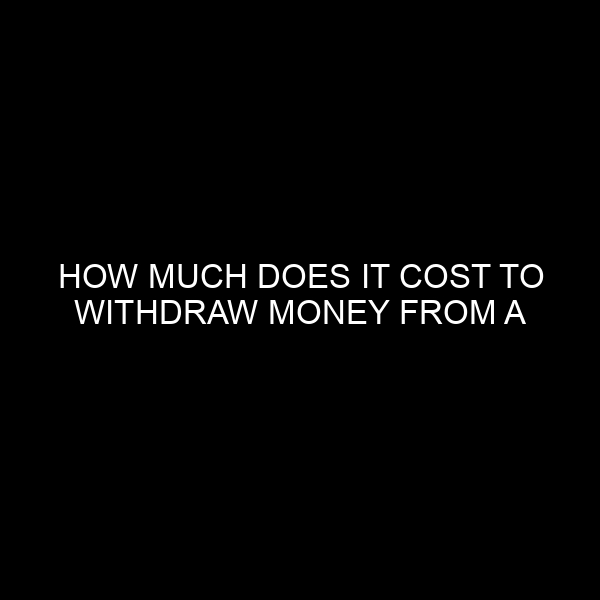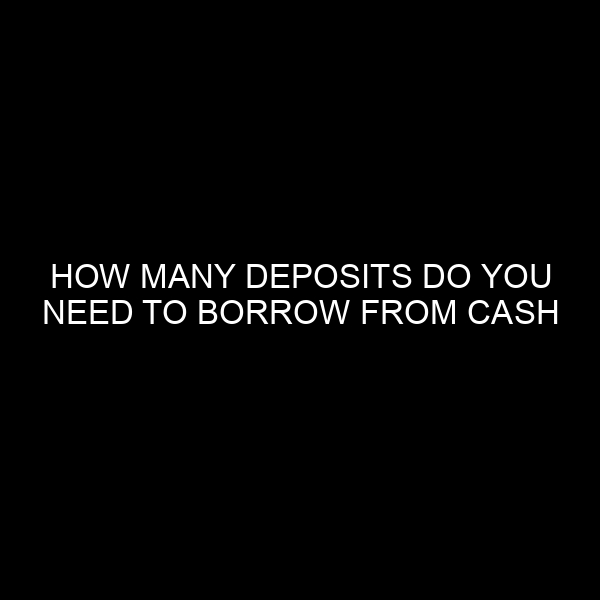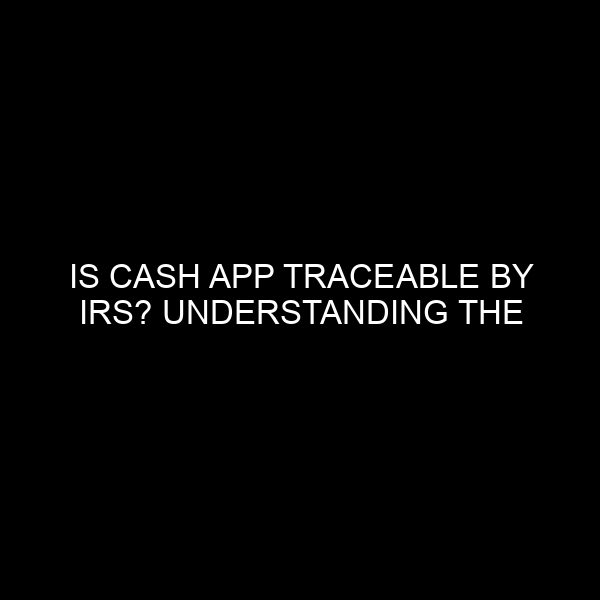7 Simple Steps to Delete Your Cash App History: A Comprehensive Guide
In today’s digital age, the majority of financial transactions have moved online. One such platform that has gained enormous traction in recent years is Cash App, developed by Square Inc. As a former banking and financial market expert, I understand the nuances and intricacies of digital transactions. Many users turn to platforms like Cash App for quick, easy money transfers, payments, and even investments. Yet, with the advantages of digital transactions come concerns about privacy and data security.
Understanding these concerns, let’s delve deeper into one frequently asked question: How can you delete your Cash App history?
1. Understand Cash App’s Data Retention Policy
Before jumping into the steps, it’s pivotal to understand that the Cash App, like many financial institutions, has certain data retention policies in place to comply with financial regulations and for transaction dispute purposes. While you can hide the visibility of particular transactions, removing them entirely from Cash App’s database might not be feasible.
Reference: Square Inc.’s official data retention policy.
2. Open Cash App on Your Device
First and foremost, make sure you’ve the latest version of Cash App installed on your smartphone. The application regularly receives updates to enhance security and introduce new features.
- On your mobile device, tap on the Cash App icon.
- If prompted, enter your PIN or use biometrics to access the app.
3. Access Your Activity Tab
Once inside the app:
- Locate the clock icon, typically situated at the bottom right of the screen. This is your ‘Activity’ tab.
- Tapping on this will provide a list of all transactions you’ve made or received on the platform.
4. Select the Transaction You Want to Hide
While Cash App doesn’t allow for complete deletion, it permits users to hide specific transactions from the main feed.
- Scroll through your transaction list.
- Find and tap on the transaction you wish to hide from the main view.
5. Click on the Three Dots or ‘…’
After selecting the desired transaction:
- Look for an option symbolized by three dots or ‘…’ (sometimes represented as ‘More Options’ or an equivalent).
- Tap on it. A menu with several options should appear.
6. Choose the ‘Hide’ Option
From the menu:
- Select the ‘Hide’ option. This will remove the specific transaction from your main activity feed.
- Keep in mind, hiding the transaction doesn’t erase it from Cash App’s records. It simply makes it less accessible from the main view, granting a cleaner look to your transaction history.
7. Repeat for Other Transactions (If Necessary)
If you have multiple transactions that you’d like to hide:
- Return to the Activity tab.
- Follow steps 4 through 6 for each transaction you wish to remove from view.
Conclusion
The digital landscape, while convenient, poses new challenges around data and privacy. Cash App, with its user-friendly interface and swift transaction capabilities, is not immune to these concerns. While the platform doesn’t allow for the full deletion of transaction history, hiding specific transactions is a viable alternative for users seeking a cleaner activity feed.
Always remember, though, that your digital footprint remains in various corners of the web. It’s essential to be cautious and informed when managing your online financial activities. Always refer to official documents and guidelines, like those provided by Square Inc., to remain up-to-date with features, security measures, and best practices.
As a seasoned financial market and banking industry professional, my recommendation is to prioritize security and be vigilant with your digital transactions. Ensure you’re using trusted networks, keeping your software updated, and being wary of unsolicited communication related to your financial accounts. Knowledge and caution are your best allies in the digital age.